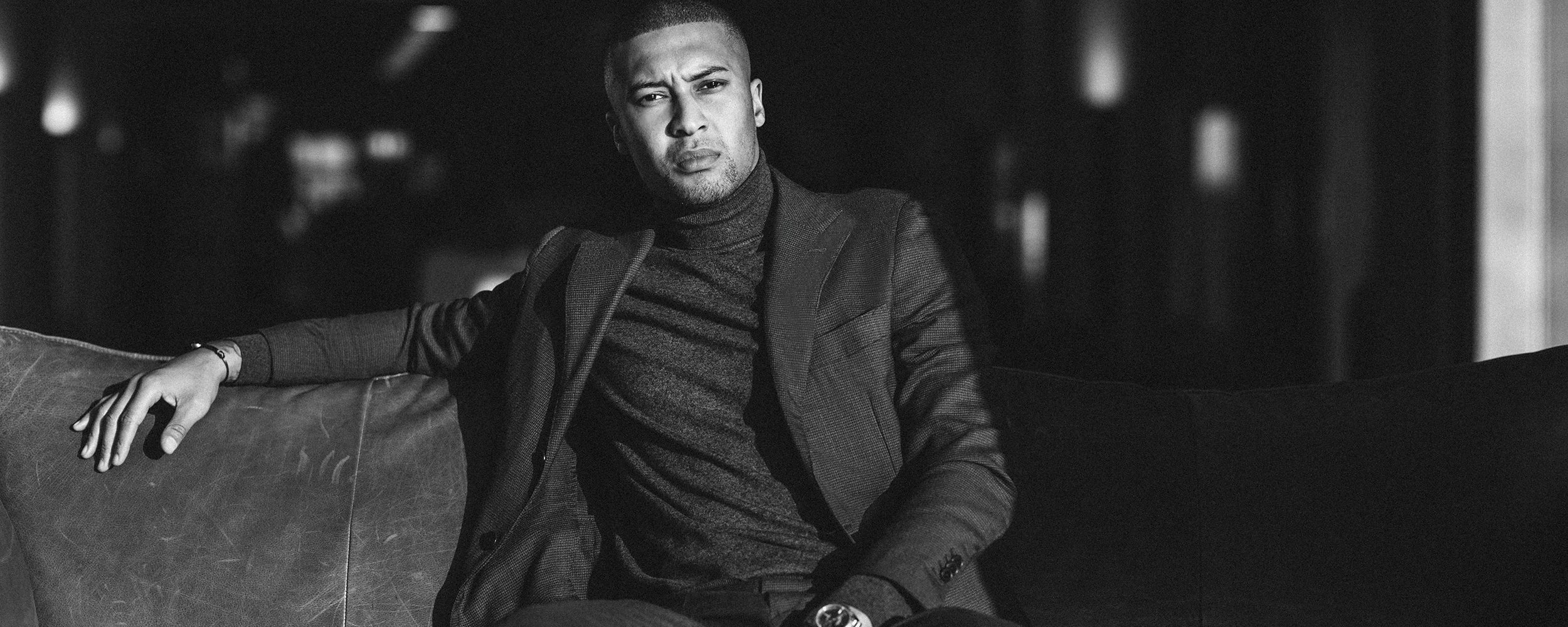As we gear up the arrival of three new iPhones, even those not in the market are due for an upgrade — with iOS 11 expected to drop September 12.
While on first look, iOS 11 isn’t drastically different, there are a lot of small details that will change your day-to-day usage of the phone. We’ve already covered the major changes from iOS 10, including updates to the phone’s storage, camera and control center, but browse the other changes below.
Location Privacy
With the new update, you can control how long apps get to access your location information, whether the apps developers built in this permission or not. The first time you open an app that always tracks your location, Apple will alert you, giving you the option to change its permissions.
Siri
Siri has undergone a serious upgrade. While we already reported that Siri has been given a more realistic voice, and will now be able to translate English to Chinese, French, German and Italian – the best update to the bot is the simplest. As a new accessibility feature, Apple has added the ability to text Siri your requests, which is sure to come in handy.
Notification Center is gone
The trusty Notification Center is now rebranded as Cover Sheet. The newly updated central hub looks like the regular lock screen, but with the usage of the old Notification Center. Simply swipe down for notifications, swipe up for older notifications, and swipe across to clear or open apps.
AirPods get an upgrade
You can now customize the functionality of each AirPod. While before you could double-tap either AirPod to bring up Siri, now you can set specific uses for each ear. Tapping the left could play music while the right could be used to skip to the next song, for instance.
App passwords
The new update brings a super-handy ability to share your Wifi password with friends, but now Apple iCloud Keychain password manager works beyond safari, meaning your app passwords are saved, so you basically never need to remember another password.